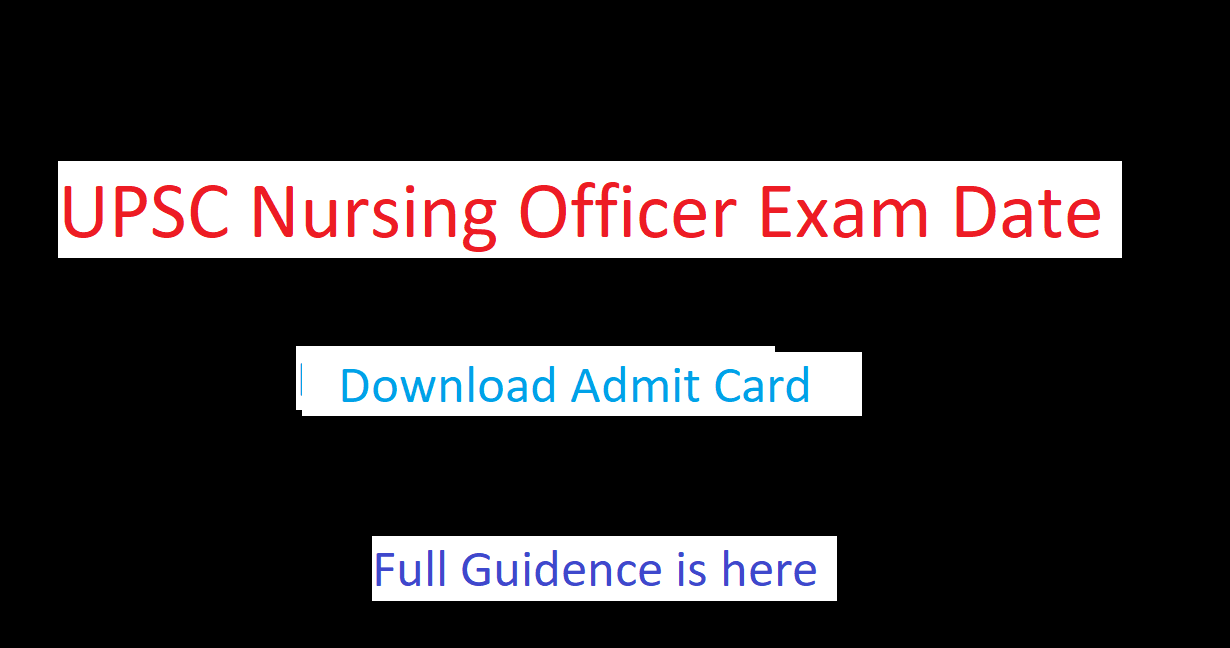UPSC Nursing Officer Admit Card Released: In March 2024, the UPSC published a job notification to recruit 1930 Nursing officer posts. Willing and eligible candidates from all over India submitted an online application form on the official portal. They also paid the application fees when filling out the form. Now, the Union Public Service will conduct the competitive exam and issued a notification to inform candidates to download their admit cards from the official UPSC portal.
If you applied for these UPSC Nursing Officer Jobs, you must check this admit card download information and the exam dates.
Before downloading the admit card, check this UPSC Nursing Officer Recruitment overview.
UPSC Nursing Officer Recruitment Exam 2024
POst Name: Nursing Officer
Total vacancies: There were 1930 Total Vacancies among the following categories,
- UR-892
- EWS-193
- OBC-446
- SC-235
- ST-164
- PwBD168
Qualification requirement for UPSC Nursing Officer
Indian Candidates were eligible who have pursued a Diploma/ B.Sc. (Hons.)Nursing/ B.Sc. Nursing /Post Basic B.Sc. Nursing from a recognised institution.
Age Limit: The maximum age for general and EWS candidates was three years. After-age relaxation, OBC’s upper age was 33, and SC/ST’s was 35 and 40 years for PWD candidates.
Application Submission Date
The date of the online application was received by the online portal from March 27 to March 27 2024.
Find other Admit Card Details on Vacancy Era
- PSPCL Assistant Lineman Exam Date
- JSSC Lady Supervisor Admit Card
- WBPSC Miscellaneous Service exam
- NHM MP Admit Card
Exam Date for UPSC N27th Marchicer27th March
The UPSC issued a recent notice to conduct an exam for UPSC Nursing Officer Recruitment 2024. I also provided the exam schedule.
The computer-based test will be taken on the 7th of July, 2024. The exam is scheduled from 2: P.M. to 4:00 P.M. On the notice, the UPSC has recommended to report to the exam centre one and a half hours before the starting exam.
How to download the UPSC Nursing Officer Exam Admit Card
To Donald the admit card for the UPSC Nursing Officer Recruitment, the participant has to visit the UPSC’s official portal, which is upsconline.nic.in.
-
On the home page, visitors can see “E-Admit Card for Nursing Officer in Employees State Insurance Corporation, 2024”
- This page will remove the page where you can generate your admit card for the Nursing Officer recruitment exam admit card.
- You have two options: Generate your admit card using your Application ID or Roll Number. Choose as per your choice. If you can not manage these, you have another option to find your Application ID by providing details.
- After choosing the Application ID or Roll Number, you must put it in the proper box.
- Then, you must select your Date of Birth from the drop-down menu.
- Fnaally put the Captcah Code.
- Yo, you are done; your e-generated admit card for the UPSC NursRecruitmentecrureturneds returned.
- Download it and take a printout.